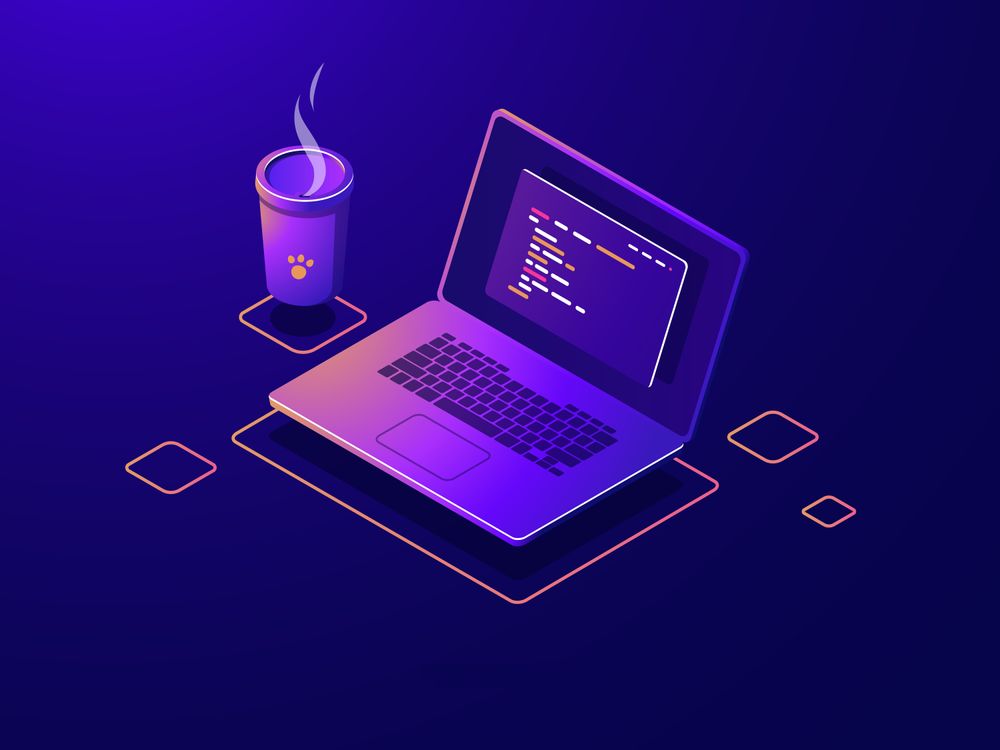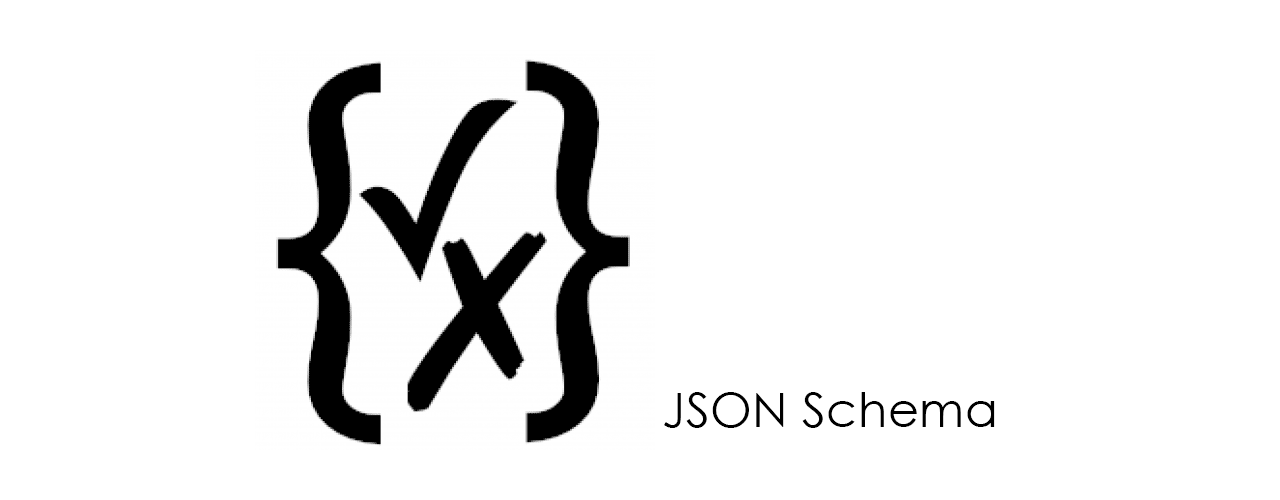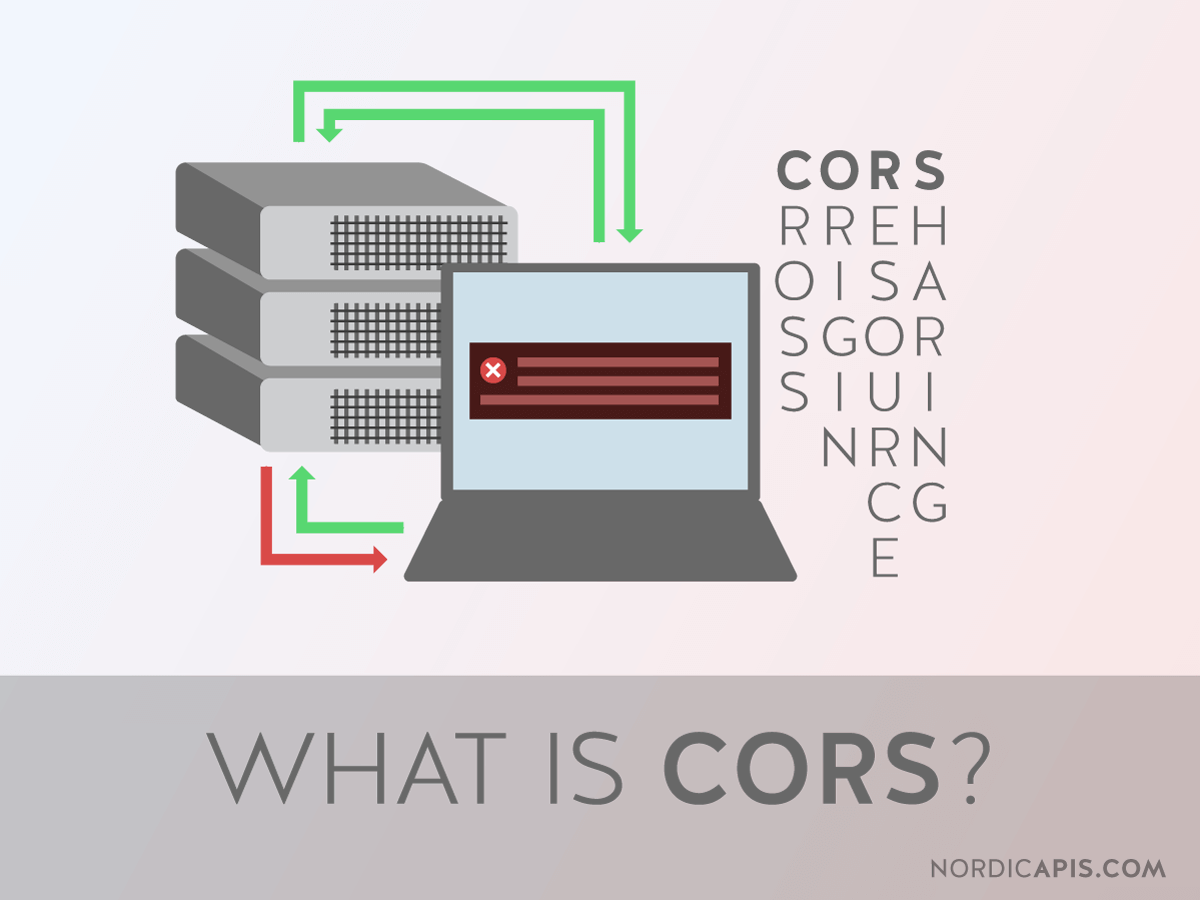自定义 Element+ 组件样式
自定义 Element+ 组件样式
开发过程中遇到,先记下来,以后做笔记汇总
自定义 el-button 样式
<!--此处TYPE可以是自定的名称,也可以是预置好的,其样式可以在CSS中自定-->
<el-button type="TYPE" style="font-color: white">登陆</el-button>
Element+ 的文档中按钮的样式只有固定几种,有时颜色和主题不搭,需要进一步自定义
在<style scoped><style/>中使用如下CSS
/* 定义激活时的样式 */
.el-button--TYPE.is-active,
.el-button--TYPE:active {
background: #20B2AA;
border-color: #20B2AA;
color: #fff;
}
/* 一致化定义按下和悬停的样式 */
.el-button--TYPE:focus,
.el-button--TYPE:hover {
background: #48D1CC;
border-color: #48D1CC;
color: #fff;
}
/* 一般状态下的样式 */
.el-button--TYPE {
color: #FFF;
background-color: #20B2AA;
border-color: #20B2AA;
}